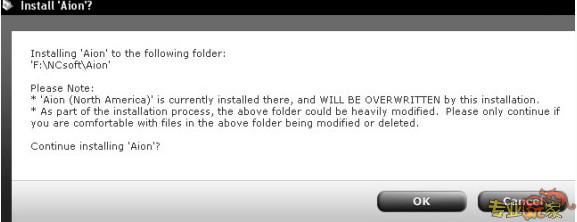永恒之塔欧服更新出现韩语界面的解决方法
昨天发了欧服和美服的注册教程 很多同学都有兴趣去体验 但是欧服官网昨天晚上开始到现在一直打不开 在维护中(可能是因为预付玩家已经登入游戏,同时官网为了同步,正下更新数据库以及创建新界面中) 所以很多同学下不到官方的客户端种子 下面是种子下载的服务器地址:ftp://ftp.ncsoft.com/Aion/Client/Torrent/AionFullInstaller_1.5.0.1.zip.torrent 直接用迅雷或者BT工具下都可以 还有个问题是许多参加过公测的玩家当中的部分昨天更新欧服客户端后 发现登入时界面是韩语(在区域以及语言选择正确的前提下) 这是因为早期的1.5.0.1客户端无论欧服 美服官网下的其实都是美服的端 它的更新程序NCsoftLauncher 也是美服的(虽然欧服的客户端也可在其下更新) 但是21号早上3点的对预付玩家提前开放的登入前 有个最后的更新 你更新的是美服的专用的aion_na_enu_0.0.0.0To1.0.0.0.ncpath 包(貌似欧服的官网就是那个时候进不去的) 导致最后客户端现实韩语界面 下面是官方的解释以及解决方法 国内网络可能无法打开 http://www.aionsource.com/forum/aion-discussion/15694-guide-turning-aion-us-into-aion-eu.html 其内容有:Aion(EU) -------------------------------------------------------------------------------- So as a few of us euro's got a hold of the launcher from the FTP server the other day in the hopes of saving some time on downloading we downloaded the Aion(US) client. As it was the only one available at the time. Now there is the EU client up on the newest launcher and it's time to make the swap。 Step 1# Replace your old launcher with the newer one. This step only applies if you've been using the launcher from the FTP server. The newest launcher is located at http://aion.patcher.ncsoft.com/liteinstaller/Aion.exe - this comes with the emails that were dispatched. You'll want to fully uninstall the old launcher from the control panel , make sure you choose no Step 2# After booting up the latest launcher you'll see now that there is Aion(US) already installed and a new 'Aion' that can be installed underneath. ...。。 Step 3# Navigate to Program files/NCSoft/Aion(US) and rename the folder to simply "Aion" 。 Step 4# Right click the Aion icon that's not currently installed(above screenshot) and click 'Properties'. There's a box labelled 'Install location', click Browse and open the file named 'Aion.bin' this is located in X:\Program Files\NCSoft\Aion\bin32. |
大致的意思是:
解决方法 先去http://aion.patcher.ncsoft.com/liteinstaller/Aion.exe 下载欧服专用的更新器
去控制面板找到 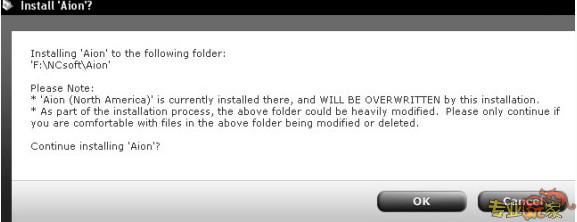 然后删除美服专用的更新器 接下来注意了!!!!
然后删除美服专用的更新器 接下来注意了!!!!
在删除时它会提醒你要不要删除AION的客户端 当然选否了
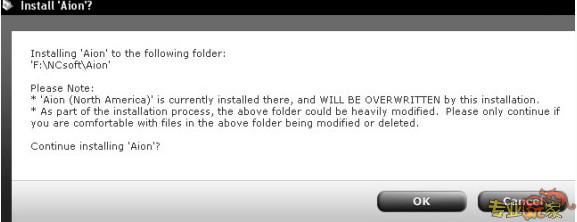
让后 问你确定要删除NCsoft Launcher 吗? 当然删 是!!
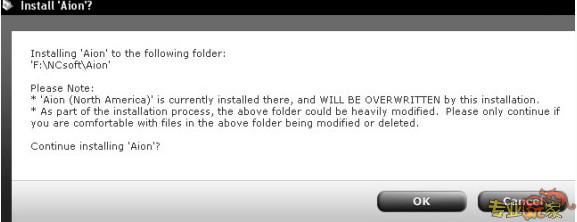
接下来 安装新下的AION.EXE 是欧服专用的更新器
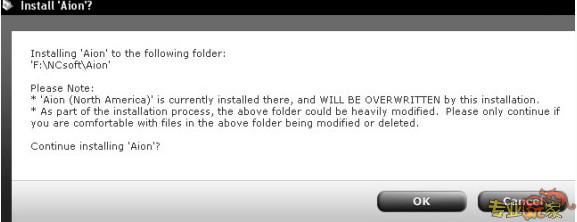
装完后点击 桌面的图标 找到界面最下面的 AION
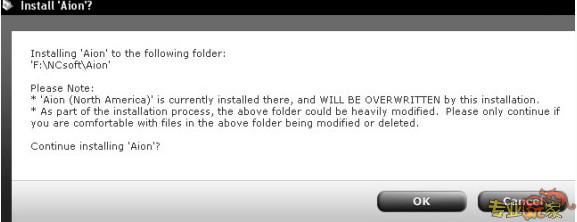
右键点击那个三角形 出来的选择 Properties ---> Browse 在自己的客户端的界面下找到AION.BIN 文件
OK
接下来跳出来的界面选择OK