《激战2》:游戏的购买建议和区域选择的详细介绍
我们一直认为你应该能够和你的朋友一起玩,无论他们就在隔壁或另在一个大洲。今天我们就来简单介绍一下为了支持这一理念我们采用的的政策和技术。
购买和游戏
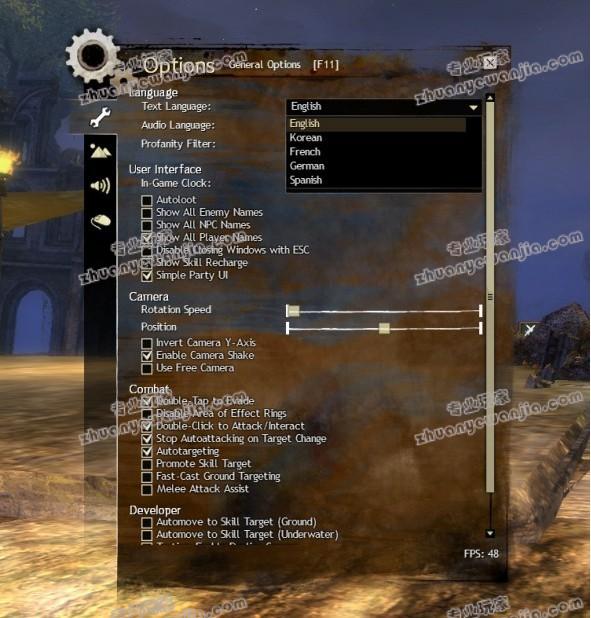
本游戏我们分了三个主要区域:
1、欧服:主要定在西欧和东欧。这些地区的玩家可以连接到欧洲的数据中心。
2、北美:主要定在加拿大、墨西哥和美国。这些地区的玩家可以接到北美的数据中心。
3、其他:上面没列出的所有国家都将连接到北美的数据中心。
当你从我们的网站购买游戏时,游戏会根据你住在哪里,自动显示正确的区域对应的游戏版本。
当你从零售商或授权合作伙伴那里购买游戏时,你将收到一个串行代码,你必须进入我们的注册页面,来创建您的帐户。当你创建你的帐户,我们的服务器会依次执行检查,以确保该地区的串行代码和你的连接匹配。我们必须这样做来支持我们的本地零售合作伙伴,我们使用这个信息来连接你与你的最佳数据中心,客户支持团队,并确保正确的语言支持。北美客户必须注册北美版的游戏,客户在欧洲必须注册欧洲版本的游戏,其他地区的客户客户可能注册另一个版本。
在你成功注册你的《激战2》账户后,它就成为一个全球帐户。无论你到哪里,你还是可以访问游戏。
选择你的家园
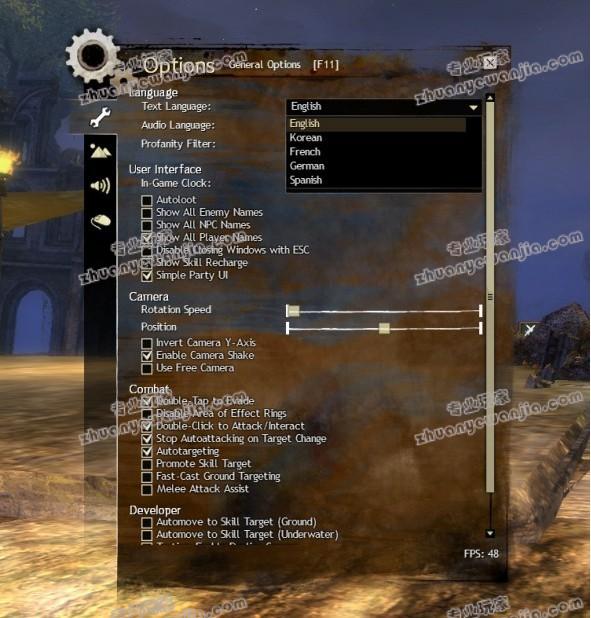
初次玩这个游戏时,你会被要求选择你的家园。
默认情况下显示的家园,我们会把您托管区域数据中心,此时你可以选择任何一个区域。所以,例如,如果你是一个欧洲玩家但更喜欢在北美区玩游戏,你可以选择相应区域。
开始后玩家可以自由在家园中穿梭。然而,一旦服务器的数量稳定下来,世界转移将被限制在每周一次,同时需要花费一定数量的宝石才能做到。
随着时间的推移,我们还将介绍自由“客人”,这将允许玩家以客人身份访问其他家园,只要他们有朋友在那些家园。这个功能将是免费的,但客人玩家将不能进入世界大战。世界和《熊猫人之谜》力量的奖金从他们的家园将继续提供给他们的角色。
选择你的语言
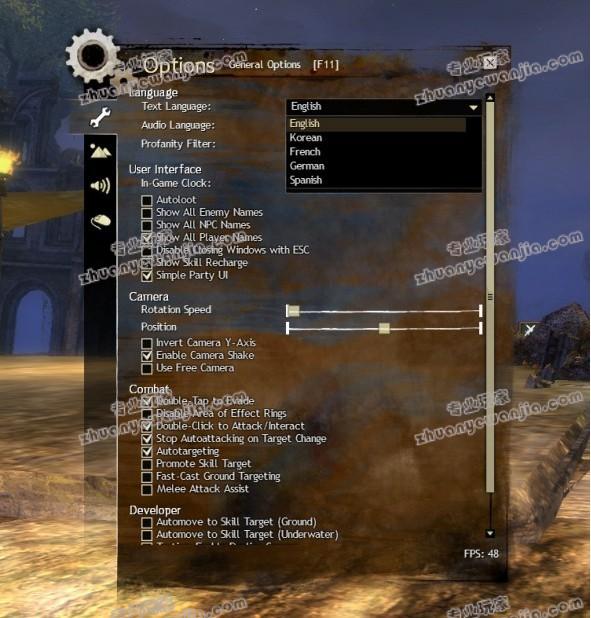
最后,我们正努力把切换我们支持的语言(英语、法语、德语和西班牙语)这一过程变得简单一些。
当你安装《激战2》时,客户端会按照你的操作匹配语言。如果你安装后想用另一种语言继续玩,您可以在《激战2》的启动栏更改语言,相应的音频语言文件将会自动下载和安装。也可以在任何时候通过游戏内的选项菜单改变游戏的语言版本。专业玩家网为游戏工作室提供各类热门游戏点卡销售,充值等服务,应用尽有,放心选购。
Here at ArenaNet, we’ve always held that you should be able to play with your friends, whether they’re next door or a continent away. Today we’d like to outline a number of policies and technologies we’re implementing to support this belief.
Purchasing & Playing
There will be 3 major regional designations for the release of Guild Wars 2:
1、Europe: Defined as Western Europe and Eastern Europe. Players in these regions connect to the European datacenter.
2、North America: Defined as Canada, Mexico, and the United States. Players in these regions connect to the North American datacenter.
3、Other: All countries not already listed above will connect to the North American datacenter.
A more in-depth list of countries and their designations can be found in our knowledge base.
When you purchase the game from our Pre-Purchase website, you’ll automatically receive the correct regional version of the game based on where you live.
When you purchase the game from a retailer or authorized partner, you’ll receive a serial code that you must enter at our registration page to create your account. When you create your account, our servers will perform a one-time check to make sure the serial code matches the region where you’re connecting from. We do this to support our local retail partners, and we use this information to connect you to your optimal data center, customer support team, and to ensure the correct language support. Customers in North America must register the North American version of the game, customers in Europe must register the European version of the game, and customers in other areas may register either version.
After you successfully register your Guild Wars 2 account, it becomes a global account. You can roam to any part of the world and still access the game.
Choose your World
The very first time you start the game, you’ll be asked to select your home world.
By default, we display the worlds that are hosted in your regional data center, but you will be able to select a home world from either region at this time. So, for example, if you are a European player who prefers to play on the North American worlds, you’re free to do so.
At launch, players will be able to transfer between worlds freely. However, once server populations have largely settled and stabilized, world transfers will be restricted to once a week and cost a variable amount of gems based on the population of the world being transferred to.
In time, we’ll also introduce free “guesting,” which will allow players to visit other worlds as guests as long as they have friends on those worlds. This feature will be free, but guest players will not be able to enter World vs. World, and the Power of the Mists bonuses from their home world will continue to apply to their characters.
Choose your Language
Lastly, we’re making it easy to switch between any of our supported languages (English, French, German, and Spanish).
When you install Guild Wars 2, the client matches the language your operating system is set to. If you wish to play in a different language after installation, you can change languages in the Guild Wars 2 launcher and the corresponding audio language files will be downloaded and installed. Changing the language of the in-game text is also available to you at any time by going to the in-game options menu.