美服《九阴真经》旅行指南 教你如何行走江湖
《九阴真经》
传送点
你可以通过传送点功能返回到一个城市。在游戏开始, 两个传送点可用的。在探索新区域饿的时候,你还可以添加新的传送点。
如何拯救新的传送点:
所有的城市都有据点,而有些据点在野外。找到草药店或义庄, 跟里面的NPC说话。从列表中选择“添加传送点”添加传送点,玩家对多可以有五个传送点。
门派传送点:
加入某一门派后,你只可能使用一个传送点。
公会传送点:
你可以添加三个公会传送点。保存您的公会的传送点, 方便访问。这个传送点的冷却时间是10分钟。
马车

马车功能
马车是城市之间的运输方法,只需很少的费用。
马车分类
官方驿站马车可以连接到其他场景。村里的公共马车是交通枢纽, 连接你跟当前的场景。
马车的操作
按下“M”按钮, 找到并选择公共马车。跟车夫交谈,并选择目的地。你随时都可以退出。
地图
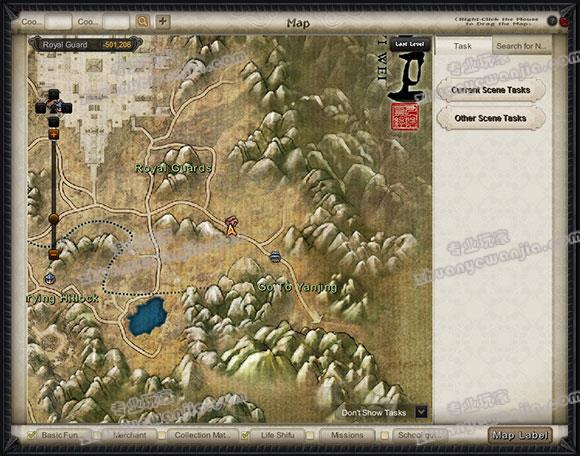
使用地图
将鼠标放在地图上可显示你的坐标, 城市名字的左上角。
将鼠标放在地图的图标上, 图标显示详细信息。
使用滚动条来放大或缩小地图。你可以使用上面的四个方向键移动地图。
点击箭头键之间的玩家形象,集中你所在的当前位置。
点击“最后等级”显示区域地图。
按住鼠标右键拖动地图。
标签操作
地图标签栏位于地图的底部。这表明npc在地图上的位置。
主标:查看标签栏的箱子,显示所有子目录。
子标签:子类在主标签里。选择他们找到特定的物品。
选择“地图标签”允许自定义自己的地图。
任务导航:显示关于你的各种任务和任务基本信息。
NPC查询
点击地图右上角的“搜索人大”选项卡,显示每个区域NPC所在的场景。所有npc分为不同的类别。
你可以在搜索栏输入关键字, 然后就会搜索到名字包含关键字的NPC。重置按钮可以重置NPC列表显示。
原文
Travel In Age of Wushu
Teleport Point
You can return to a city by using the Teleport Point function. In the beginning of the game, two Teleport Points are available. You may add new Teleport Points as you explore new areas.
How to Save a New Teleport Point:
There are strongholds in all cities and some in the wild. Find a Herbal Hall or Coffin House and talk to the NPC inside. Select “Add Teleport Point” from the list of options to save the point. Players can have up to five Teleport Points.
School Teleport Points:
You may only use a School Teleport Point after joining a School.
Guild Teleport Points:
You may add up to three guild Teleport Points. Save your guild’s Teleport Point, for easy access. The cooldown time of this Teleport Point is 10 minutes.
Stagecoach
Function of the Stagecoach
The Stagecoach is a method to transport yourself between cities, for a minor fee.
Classification of the Stagecoach
The Official Stagecoach can connect you to other scenes. The Village Stagecoach is a transport hub that connects you to areas in the present scene.
Operation of Stagecoach
Press the "M" button to find and select the Stagecoach. Talk to the coachman of Stagecoach, and choose your destination. You can exit the vehicle at any time.
Map
Using the Map
Mousing over the map shows you the coordinates of where you are in the upper left hand corner, next to the city name.
Mousing over icons on the map, shows detailed information about that icon.
Use the scroll bar to zoom in and out of the Map Display. You can move the map using the four arrow keys above the scroll bar.
Click the image of a player between the arrow keys to center on your current location.
Click “Last Level” to show the area map.
Hold down the Right Mouse Button to drag the Map.
Label Operation
The Map Label Bar is located on the bottom of the map. It shows the locations of NPCs and other sites of interest on the map.
Main label: Checking one of the boxes in the Label Bar shows all subcategories within that bar on the map.
Sub label: Subcategories within the Main Label. Select them to find that particular item on the map.
Selecting “Map label” from the bottom bar allows you to customize your own Map Labels.
Task Navigation: Displays basic information about your various tasks and quests.
NPC Query
Click on the “Search for NPC” tab in the upper right hand corner of the map to show the NPCs in each area of the scene. All NPCs are divided into different categories.
You can type a key word in the Search Bar, and it will search for the NPC whose name contains the key word. The reset button can reset the NPC list display.