美服《九阴真经》新增物品柜使用指南 保障玩家物品安全
物品柜
作为为玩家提供的游戏安全保障的一部分,我们正在引入《九阴真经》物品柜!这个新功能帮助玩家将自己的物品在受保护的状态。一旦进入物品柜, 在2天的冷却期内,物品将不再能进行交易,删除,出售或拆卸。 在物品柜的物品还会进行装备,所以来保护你最珍贵的物品吧!
非江湖VIP玩家:物品柜中有5个免费槽可用。
江湖VIP玩家:物品柜中有15个免费槽可用。
超出免费限制,玩家也可以为每件物品支付10两纹银进行存储。
物品柜指南
1.点击下图所示按钮,打开物品柜界面。


2.选择并将你想要保护的物品拖动进物品柜。你将收到这个提示。
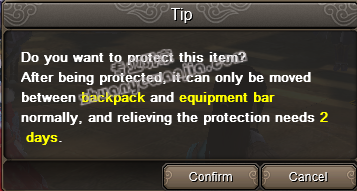
3.一旦进入物品柜,物品将显示“保护”。
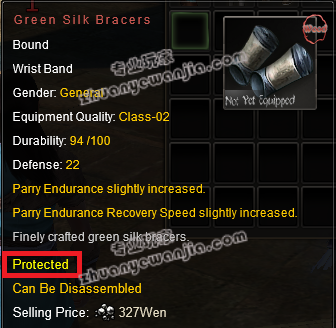
4.从物品柜中删除物品,只需右键单击项物品柜。你将收到这个提示。
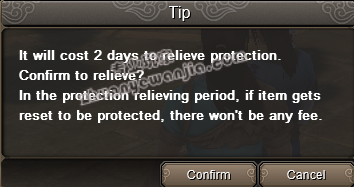
5.一旦你确认取消,物品将显示倒计时时间。计时结束时,你将能够把物品删除。游戏项目、游戏工作室辅助工具、游戏防封技巧,专业玩家网游戏工作室联盟,是网游工作室必选网站。
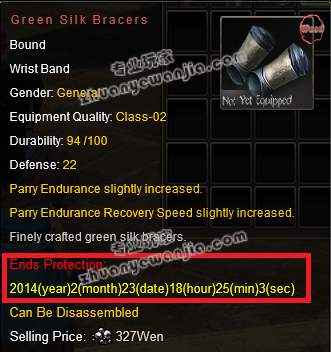
原文
Introducing the Item Locker
As part of our continuous efforts to offer more in-game security options to our players, we are introducing the Age of Wushu Item Locker! This new feature allows players to place items in a protected status. Once in the Item Locker, an item may not be traded, deleted, sold or disassembled without a 2-day countdown time. Items may still be equipped while in the Item Locker, so protect your most prized items!
For Non-Jianghu VIP players, 5 free slots are available in the Item Locker.
For Jianghu VIP players, 15 free slots are available in the Item Locker.
Players also have the option to pay 10 Silver Taels per item over the free slot limit.
Item Locker Guide
Open the Item Locker interface by clicking the button shown in the illustration below.
2. Select and drag the item you wish to protect into the Item Locker. You will receive this prompt.
3. Once in the locker, the item will display “Protected.”
4. To remove an item from the Item Locker, simply right-click the item in the Item Locker. You will receive this prompt.
5. Once you have confirmed the removal, the item in question will display a countdown time. At the end of the timer, you will be able to remove the item from the locker.